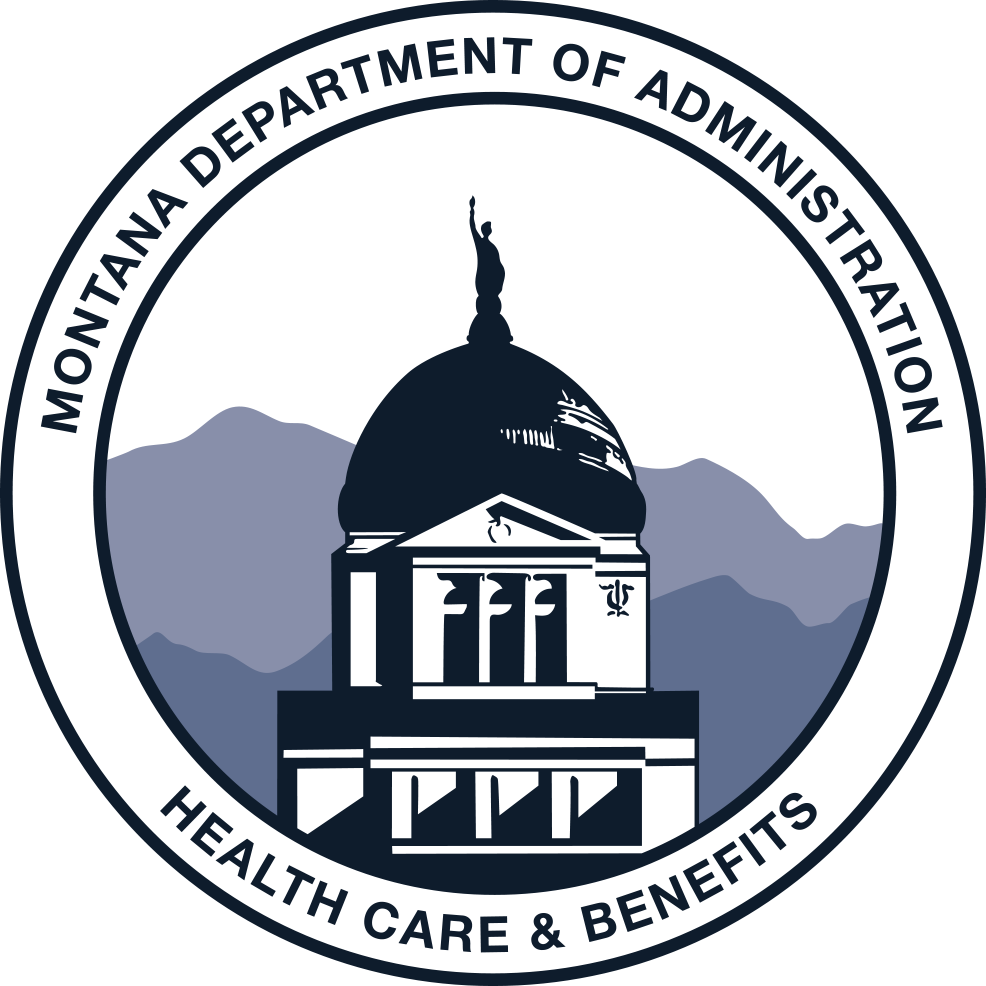
Health Care & Benefits Division
How to Update Your Life Insurance Beneficiary
-
Go to benefits.mt.gov and click “Benefit Enrollment and Changes” icon and log in. (If accessing on the State of Montana network, you will automatically enter the system and will not be required to register.)
-
Click "Change My Benefits"
-
Click "Basic Info"
-
Select "Change Of Beneficiary"
-
Enter the Effective Date of the Beneficiary Change
-
Click "Start Change"
-
Select primary or contingent beneficiary for each life insurance election (Basic Life, Supplemental Life I, Supplemental Life II, and Optional AD & D).
-
Enter percentage amount in the allocation field. The total allocation for primary and contingent must equal 100%.
-
Click "Next and Approve"
-
Click "I Agree"
-
Your transaction is complete and a confirmation number is displayed.