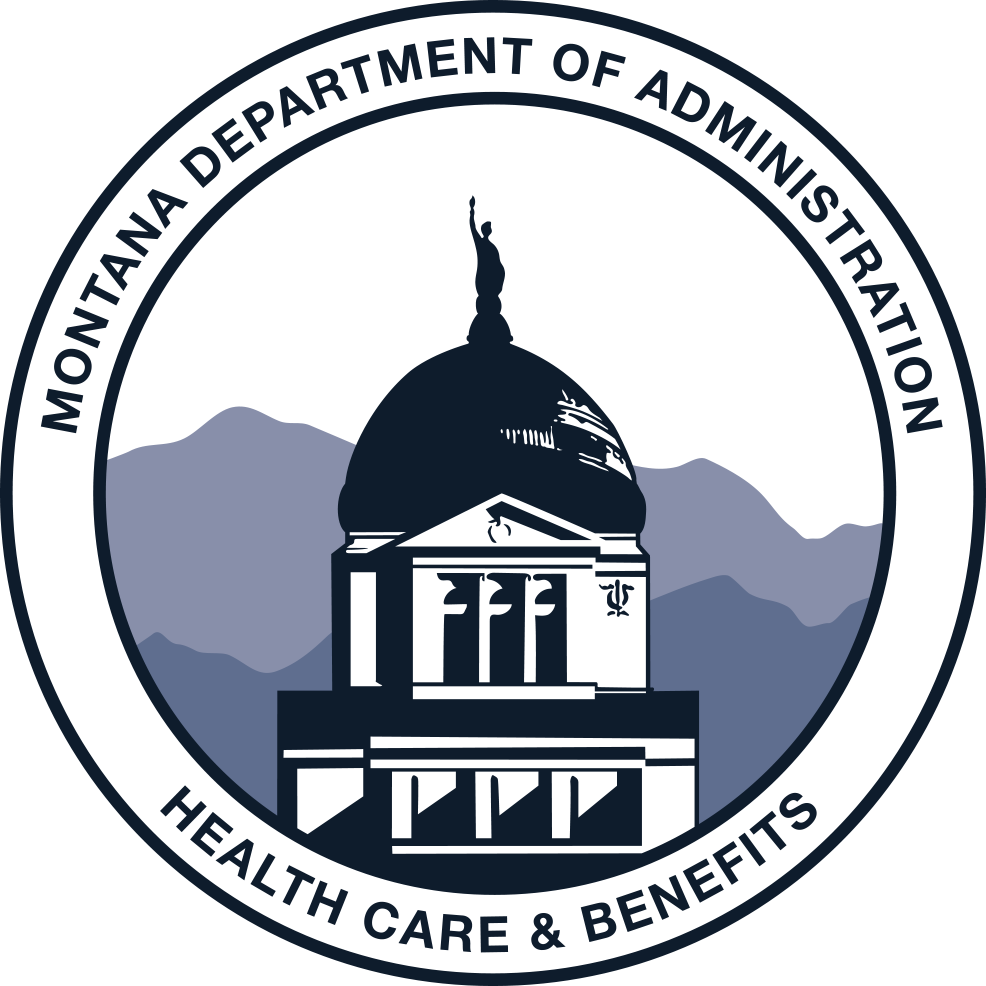
fsa reimbursement options
Flexible Spending Accounts (FSAs) are administered by ASI Flex. Contact ASIFlex if you have any questions regarding eligible expenses, recurring direct payment program, or how to submit a claim for reimbursement.
Debit Card – For use with Medical FSA only
Debit cards can only be used for current year transactions.
Participants who have elected a Medical FSA will automatically receive two ASIFlex Debit Cards. It's valid for a five year period as long as you are an active employee. Employees will automatically receive a new debit card upon expiration. The ASI Debit Card will remain in effective through the expiration date regardless of current enrollment. If you terminate your medical FSA and later re-enroll you will not receive a new debit card if the card has not expired.
The ASIFlex debit card is a limited-use card and can be used for purchases at known health care providers (such as health clinics, physician offices, hospitals, etc.) and retailers that have implemented an appropriate IIAS management system. At the point-of-sale, the ASIFlex debit card confirms the merchant is an eligible merchant according to the merchant category code (MCC) coded into the merchant’s credit card processing system and/or the individual merchant identification number.
After a debit card transaction is processed, ASIFlex will attempt to retroactively match the purchase amount with known copay amounts for the medical and prescription drug plans. If ASIFlex is unable to match the debit card transaction amount with a known copay amount, ASIFlex will notify the employee that substantiating documentation must be submitted within six weeks.
Click to view and print the ASI debit wallet card. This wallet card has a checklist of items needed when using a debit card.
Online Submission
You may submit your reimbursement requests online by signing into your account at ASIFlex.com. Click on File a Claim and follow the prompts.
If you file your claim form online or via the mobile application, you will be provided with a confirmation number after you submit the claim. This number indicates that your claim was received by ASIFlex.
Mobile App
You may submit your reimbursement requests with your smartphone or tablet. Download the ASIFlex Self Service app in the Google Play or Apple App store. Sign into your account, snap a photo of your documentation, complete a few questions, and submit your claim.
If you file your claim form online or via the mobile application, you will be provided with a confirmation number after you submit the claim. This number indicates that your claim was received by ASIFlex.
Mail*
Fax*
You may fax your claims to ASIFlex's toll-free claims submission line at (877) 879-9038.
* If you plan to mail or fax your FSA claim, you will need to include the ASIFlex General FSA Claim Form.
If you file your claim form online or via the mobile application, you will be provided with a confirmation number after you submit the claim. This number indicates that your claim was received by ASIFlex.
Visit the ASIFlex website website for more information regarding reimbursement options or claims submission.
Recurring Direct Pay Program - Dependent Care FSA Only
ASIFlex now offers a convenient Recurring Direct Pay program for payments to dependent care providers. With Recurring Direct Pay, you no longer need to submit a claim for every payment. This is a free service with a one-time initial set up between you, your provider, and ASIFlex. After set up, ASIFlex will pay your dependent care provider directly from your ASIFlex account on the schedule you and your dependent care provider choose. Notification is sent to both you and your provider when payment is made. You may stop or change your payment schedule at any time. Any remaining balance due to your dependent care provider will be paid from your personal bank account.
How to Setup Recurring Direct Payments
- Login to the Employee Portal at ASIFlex.com.
- Under "Participant Services", click on "Schedule a Recurring Direct Payment."
- Select your plan year and "Dependent Care" as the provider type.
- Select the participating provider* that you wish to authorize for direct payment from your ASIFlex account.
- If your dependent care provider is not listed, select “Recruit a Provider” and enter your daycare provider’s information.
- Schedule your recurring direct payment and Submit.
- ASIFlex will reach out to the provider for approval to complete the set-up process.