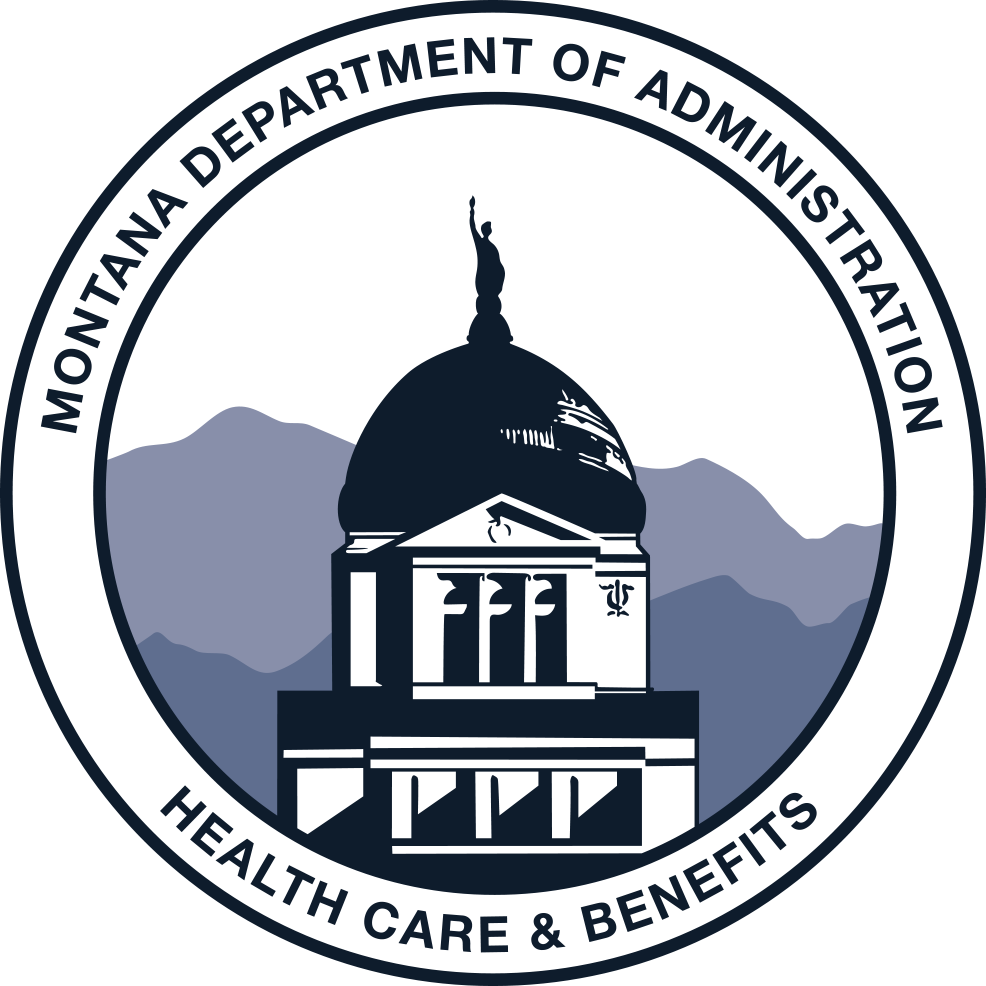
Medical Plan
BlueCross BlueShield of Montana (BCBSMT) is the State Plan's medical plan third party administrator. BCBSMT processes medical claims and payments, provides customer service, and sends Explanation of Benefits (EOB) to members showing what has been paid to medical providers and what the member's portion of the cost is. The State decides rates, out-of-pocket costs, and coverage because it is self-funded. The State Plan uses BCBSMT's large nationwide network of in-network providers. Using in-network providers is the best way to control how much you have to pay out-of-pocket for health care.
Medical Plan highlights
- Medical Coverage from BlueCross Blue Shield of Montana
- Basic Vision Coverage from VSP Vision Care
- All members covered on the medical plan are entitled to one routine vision and eye health evaluation each year for a $10 copay at an in network VSP Vision Care provider at no additional cost.
- This benefit is administered by VSP Vision Care, not BCBSMT. Note that if the provider bills as a medical visit, the $10 copay does not apply and normal medical benefits take effect.
- Prescription Drug Coverage from Navitus Health Solutions
- Basic Life Insurance from BlueCross Blue Shield of Montana
- Use of all Montana Health Centers and virtual telehealth services at no cost for State Plan members over 2 years old, operated by Premise Health. (Not available for Medicare retirees.)
- No cost annual health screening provided by Montana Health Centers
find a provider and/or facility and Compare Costs
The Provider Finder from Blue Cross and Blue Shield of Montana (BCBSMT) gives members access to in-network health care providers and helps manage out-of-pocket medical costs. Provider Finder allows members to check and compare costs before their appointment, find and compare doctors or facilities, understand benefits coverage, and learn more about providers.
-
Go to bcbsmt.com (members may either sign into their BCBSMT account or search as a guest)
-
Click “Find Care” tab
-
Select “Find a Doctor or Hospital”
-
Choose "Blue Preferred PPO" as the plan/network type
Members may create a Blue Access for Members (BAM) account at bcbsmt.com. For assistance creating an account, contact BCBSMT at
24/7 nurse line
-
Asthma or chronic health issues
-
Dizziness or severe headaches
-
High fever
- Cuts or burns
- Sore throat
Plus, when you call, you can access an audio library of more than 1,200 health topics — from allergies to women’s health — with more than 600 topics available in Spanish. Call
Medical Resources
- 2025 Medical Summary of Benefits and Coverage (SBC)
- 2026 Medical Summary of Benefits and Coverage (SBC)
- Behavioral Health Resources
- Employee Assistance Program (available to all members)
- Flu Shots
- Montana Health Centers
- Wrap Plan Document
Phone: (888) 901-4989
Preauthorization for Services: (855) 313-8914
24/7 Nurse Line: (877) 213-2565
Dallas, TX 75266-0255
Website: bcbsmt.com
App: BCBSMT
REPRODUCTIVE HEALTH BENEFITS
Offer support for reproductive health, starting a family, having a healthy pregnancy, balancing life as a parent, and managing menopause. The three Ovia Health apps are included as part of your State Plan medical benefit and available in the Apple or Google Play store.
-
Ovia Fertility, Cycle, & Health App: Choose your goal: cycle tracking, trying to conceive, or managing menopause and the Ovia app will customize your experience to deliver personalized insights, tips, and content.
-
Ovia Pregnancy App: Find answers to all your prenatal questions - read weekly updates, find symptom relief, learn what’s safe to eat, share bump pictures, and try the baby name feature. Ovia Pregnancy is your pocket companion for each trimester (and beyond).
-
Ovia Parenting & Baby Tracker App: Track baby’s day with Ovia Parenting so you always know when the next feeding, nap, or diaper change is coming. Record important developmental milestones and family pictures securely in the app.
-
Download the app that’s right for you
-
Select “I have Ovia Health as a benefit” during signup
-
Enter “BCBSMT” as your health plan
-
Enter “State of Montana” as your employer name (optional)
Prenatal Health Benefits including vitamins, labs, and breastfeeding support are also available.
Details on reproductive health services covered by the State Plan are in the Wrap Plan Document.
Hearing Aid Discount
TruHearing makes hearing aids affordable by providing exclusive savings to State Plan members. You can save up to 60% on a pair of hearing aids with TruHearing. What’s more, your dependents and even extended family members are eligible too. Learn more at vsp.com/offers/special-offers/hearing-aids or call
Care management for complex health issues
If you have been diagnosed with a serious illness, long-term health condition, or are recovering from a severe injury, BCBSMT's Care Management team can help you to find treatment and support that is right for you based on your health needs. In certain situations, members may be eligible to work one-on-one with a case manager. A case manager is a specially trained professional, generally a registered nurse or social worker.
Get help with:-
Navigating the health care system
-
Assistance identifying, implementing, and monitoring health care needs
-
Education on health condition and medication(s)
-
Minimize barriers to receiving medical care
-
Finding community resources
-
Coordination of services such as home health, skilled nursing facilities, inpatient rehabilitation, hospice, durable medical equipment, and more
-
Assistance with care plans and questions
Examples of qualifying conditions include oncology, high risk pregnancy, transplant management, palliative care, HIV and aids, chronic kidney disease, Alzheimer’s, behavioral health, and more. You can engage with care managers in two ways. The first one is to simply answer the phone - care managers work to identify members who may qualify and reach out to them directly. The second way is to call BCBSMT and ask to be referred to a case manager.
No Surprises Act
Effective 1/1/2022, when you receive emergency care or get treated by an out-of-network provider at an in-network hospital or ambulatory surgical center, you are protected from surprise billing or balance billing.
-
Charges for an emergency, as defined by the State Plan, limited to only emergency medical procedures necessary to treat and stabilize an eligible injury or illness and then only to the extent that the same are necessary for the member to be transported, at the earliest medically appropriate time to an in-network hospital, clinic, or other facility, or discharged.
-
Charges incurred as a result of and related to confinement in or use of an in-network hospital, clinic, or other facility only for out-of-network provider services and providers over whom or which the member does not have any choice in or ability to select.
- Charges for emergency use of an air ambulance.
machine readable files
Effective July 1, 2022, self-funded health plans, like the State Plan, must publicly disclose its in-network rates, and out-of-network allowed amounts and billed charges in a Machine-Readable File in accordance with the Transparency in Coverage Rule (TiC). TiC helps to provide consumers better insight into the cost of services before obtaining care and receiving a bill.
State Plan Machine Readable File
The Machine Readable File is intended to be processed by a computer system; it is not meant to be a generally accessible resource for a State Plan member. The nature of the files means its often over a Terabyte in size and unable to be processed by an internet browser or even the average computer. For further assistance with the Machine Readable File review BCBSMT's implementation guide.
Additional information is coming soon regarding the Transparency in Pricing Self Service tool that is intended to serve as a member-facing resource for accessing similar data.
