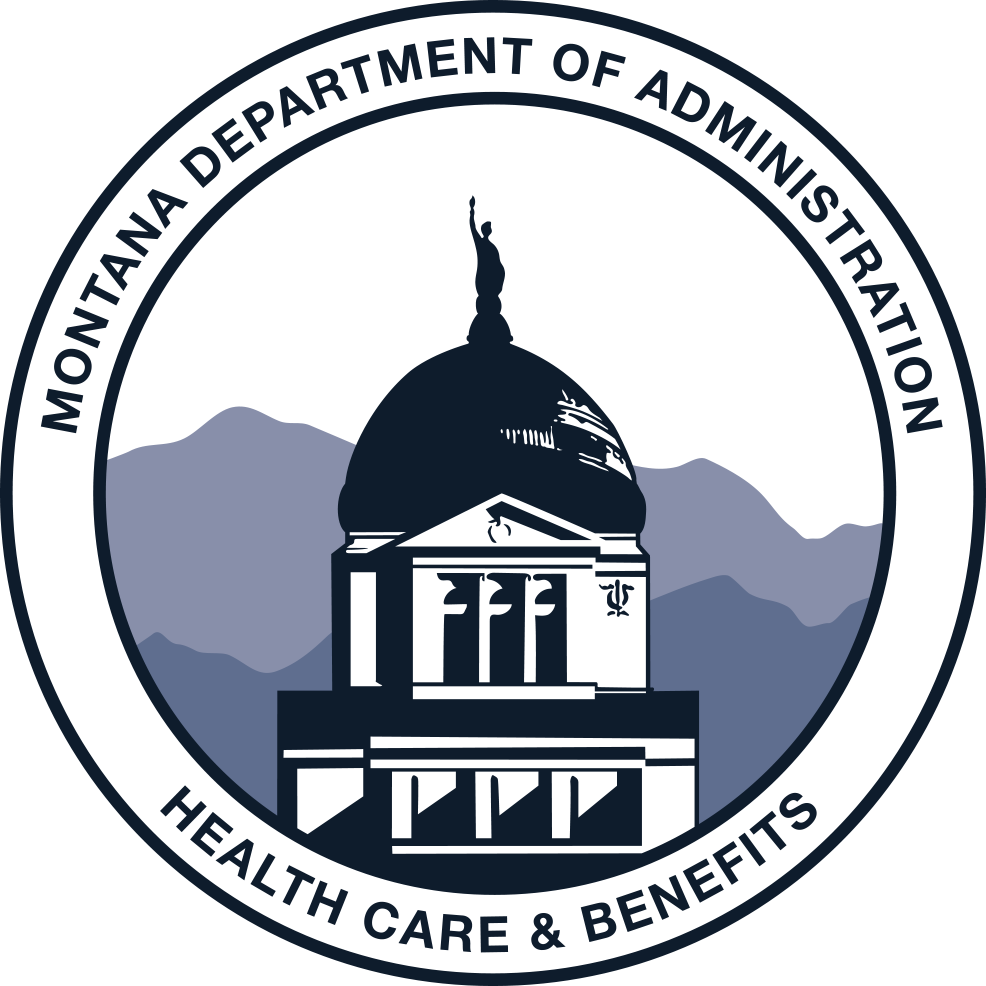
Flexible Spending Accounts (FSA)
ASI Flex is the third party administrator for the State Plan’s Medial and Dependent Care Flexible Spending Accounts (FSAs).
Also known as Flexible Spending Arrangement, FSAs are one of a number of tax-advantaged financial accounts that can be set up through a cafeteria plan of an employer. A FSA allows an employee to set aside a portion of earnings to pay for qualified expenses (visit irs.gov for details) as established in the cafeteria plan, most commonly for medical expenses but often for dependent care or other expenses. Money deducted from an employee's pay and put into an FSA is not subject to payroll taxes, resulting in payroll tax savings.
Retirees and Legislators are not eligible to participate in Flexible Spending Accounts.
Effective Dates
- If you enroll in a Medical or Dependent Care Flexible Spending Account (FSA), your account(s) becomes effective the first day of the month following your eligibility date.
- If you enroll during Open Enrollment, your FSA becomes effective January 1 of the next calendar year.
FSA funds may only be used for claims incurred on or after your FSA effective date. Contributions are taken out of each paycheck (before taxes) in equal installments throughout the Plan Year (January 1 - December 31). You must re-enroll each year during Open Enrollment in the Medical and Dependent Care FSA's to continue contributions each Plan Year. See the Wrap Plan Document for more details about Flexible Spending Accounts.
VIEW STATEMENTS, BALANCE, MANAGE YOUR ACCOUNT, AND SUBMIT CLAIMS online
Create an Account
-
Go to ASIFlex.com, click "Employee Login"
-
Click "Create an Account" and follow instructions
Online Account Features
- View Available Accounts - Review your account statement(s) and dashboard, including contributions, claims and payments.
- Notifications - Read secure messages sent to you from ASIFlex and take action if necessary.
- Participant Services - Submit claims or documentation online and obtain other information.
- Account Settings - Manage and update your personal preferences for login credentials, email, phone number for text alerts, and banking information for direct deposit.
FSA Resources
- Claim Forms
- Debit Card
- Dependent Care (Day Care) FSA
- Frequently Asked Questions
- How to Optimize Your FSA - on-demand presentation
- Medical FSA
- Reimbursement Options

Phone: (800) 659-3035
Fax: (877) 879-9038
Email: asi@asiflex.com
Website: asiflex.com
App: ASIFlex Self Service